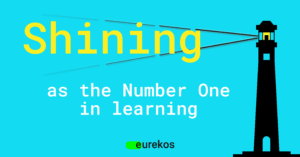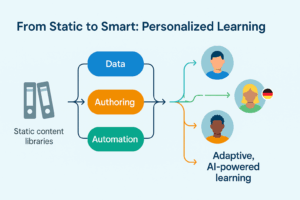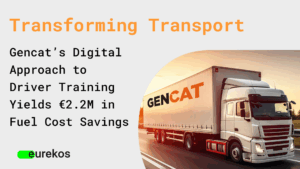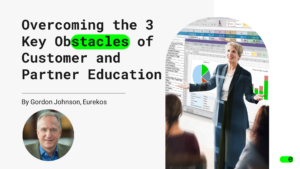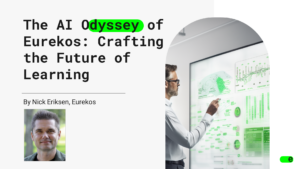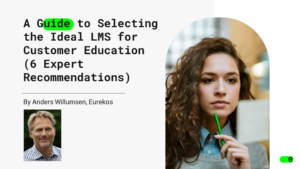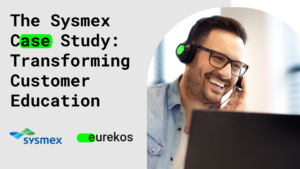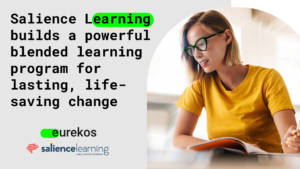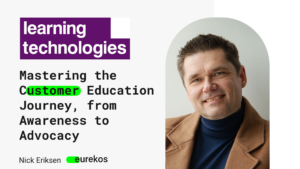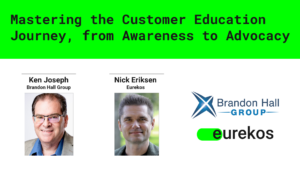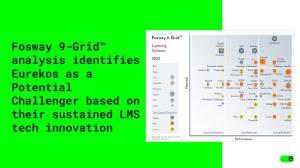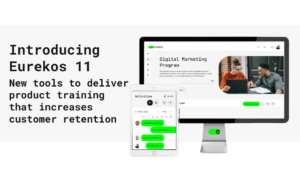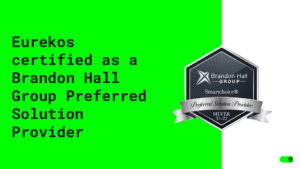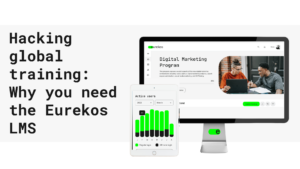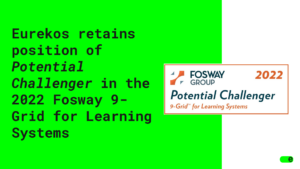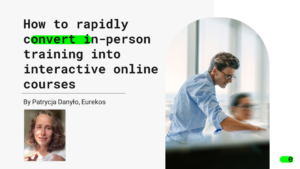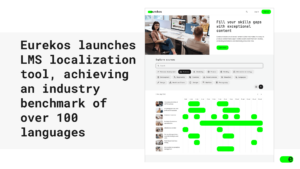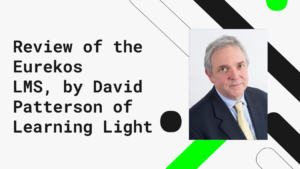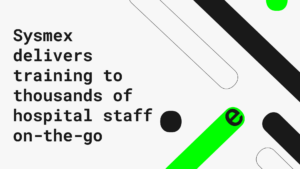By Eurekos Systems
New Feature: Explore Our Updated Dashboards
Welcome to The Eurekos Effect, where we highlight the latest updates designed to make your learning platform smarter, faster, and more impactful. Each post in this series explores a new feature—what it does, why it matters, and how it helps you deliver better training outcomes.
A Smarter Way to See Data
Analytics are powerful – if the data is clear, actionable, and easy to explore. That’s why we’ve designed seven new key analytical dashboards to present information visually, with interactive charts, filters, and breakdowns.
- Active Users
- Questionnaires
- Content Engagement
- Ratings
- Certificates
- Time & Engagement
- Learning Performance
The result? Insights you can act on instantly.
Let’s explore the new dashboards individually.
1. Active Users Dashboard
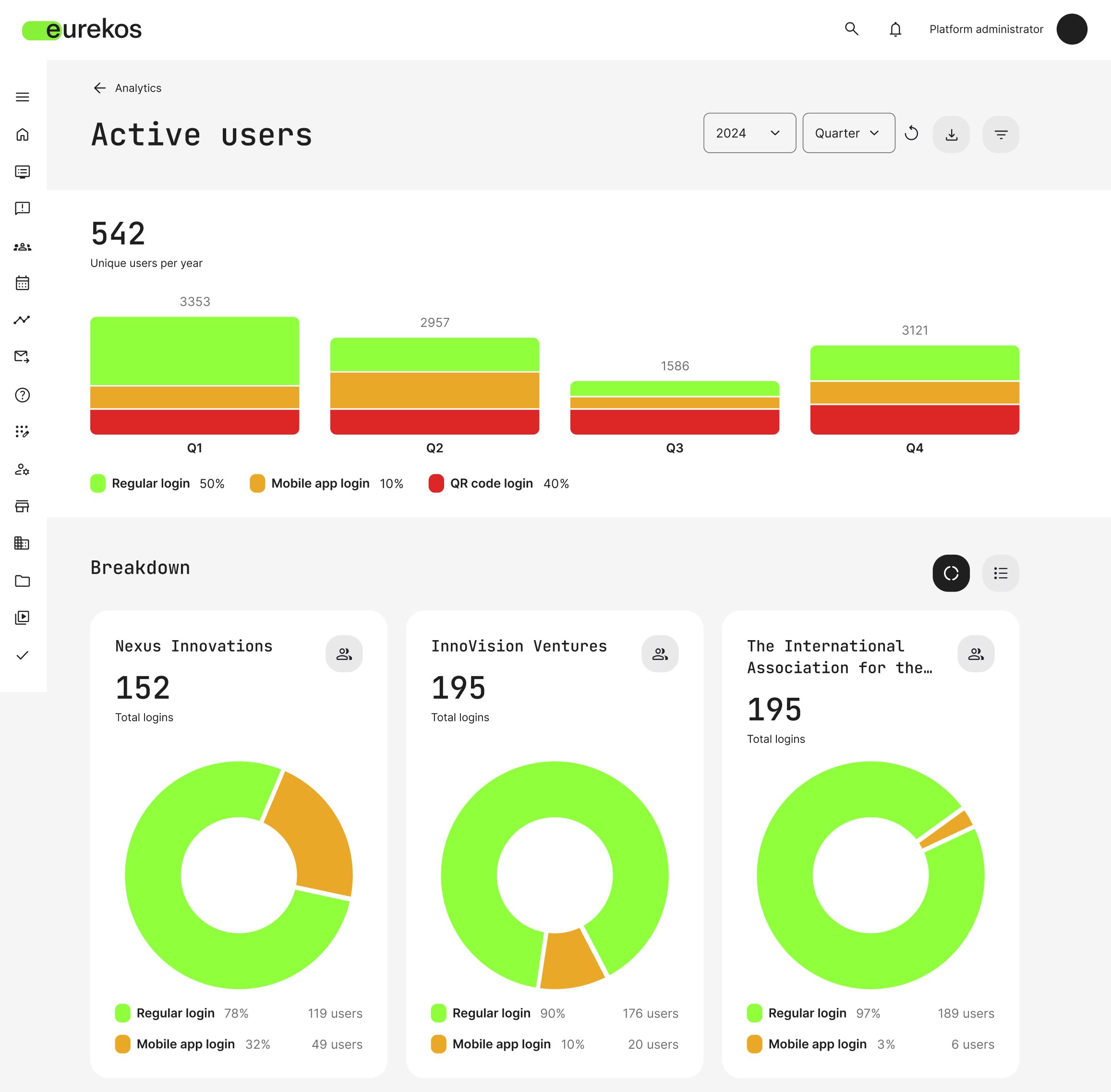
Track platform activity across audiences and login methods, and filter data by organization, country, tag, or access method (QR code, app, desktop). This dashboard helps you quickly identify areas of strong engagement and opportunities for improvement.
Key features:
- Quarterly and monthly login trends
- Breakdown by organization (including users without an org)
- Filters for login type, country, organization, and job function
2. Questionnaires Dashboard
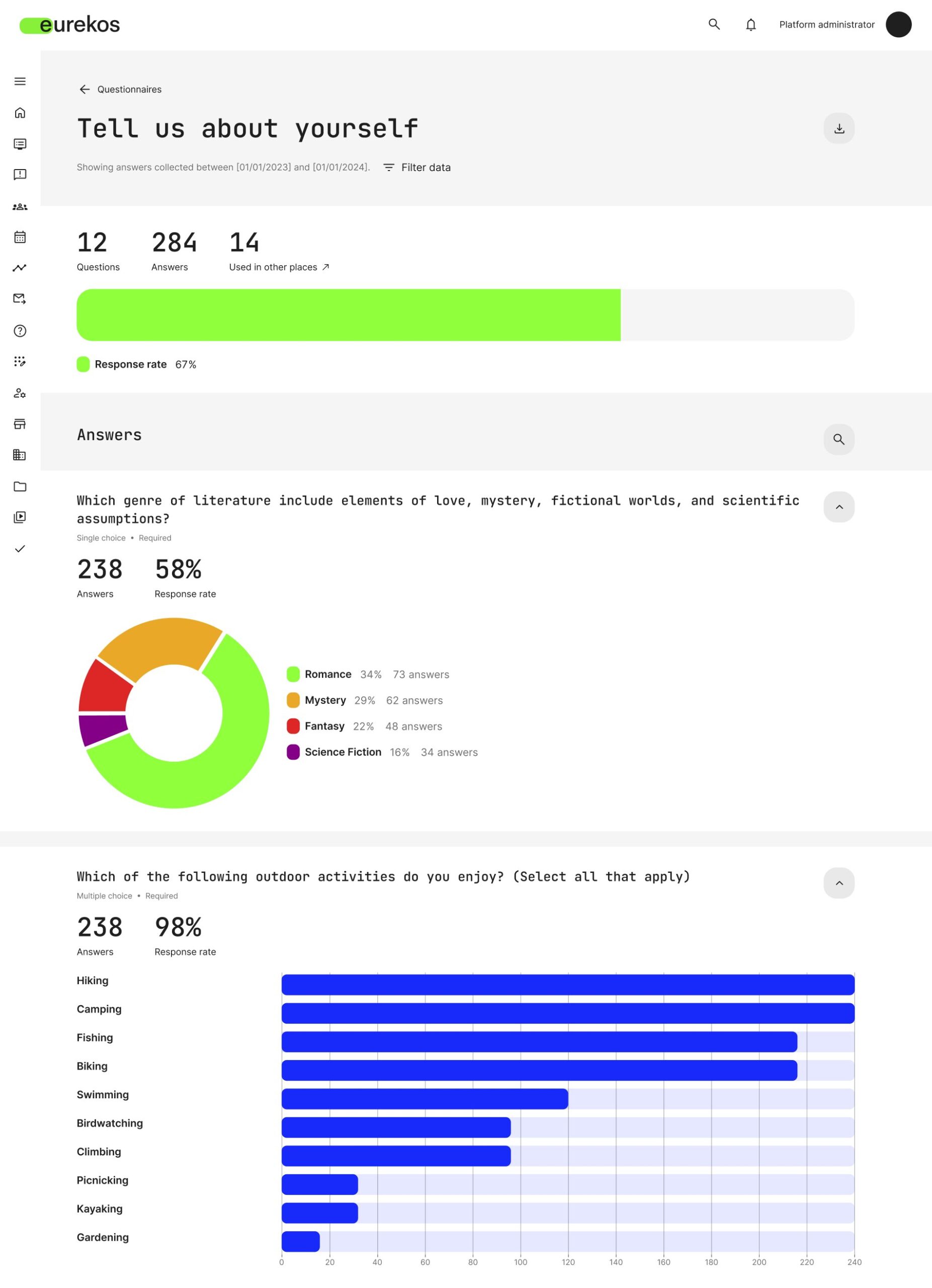
Get a complete view of questionnaire performance across your platform — from onboarding forms to course evaluations. Understand usage, response rates, and question-level insights to improve engagement.
Key features:
- Overview of questionnaire use (activities, email rules, enrollment forms, etc.)
- Drill-down on responses and per-user insights
- Direct access to review or download full reports
3. Content Engagement Dashboard
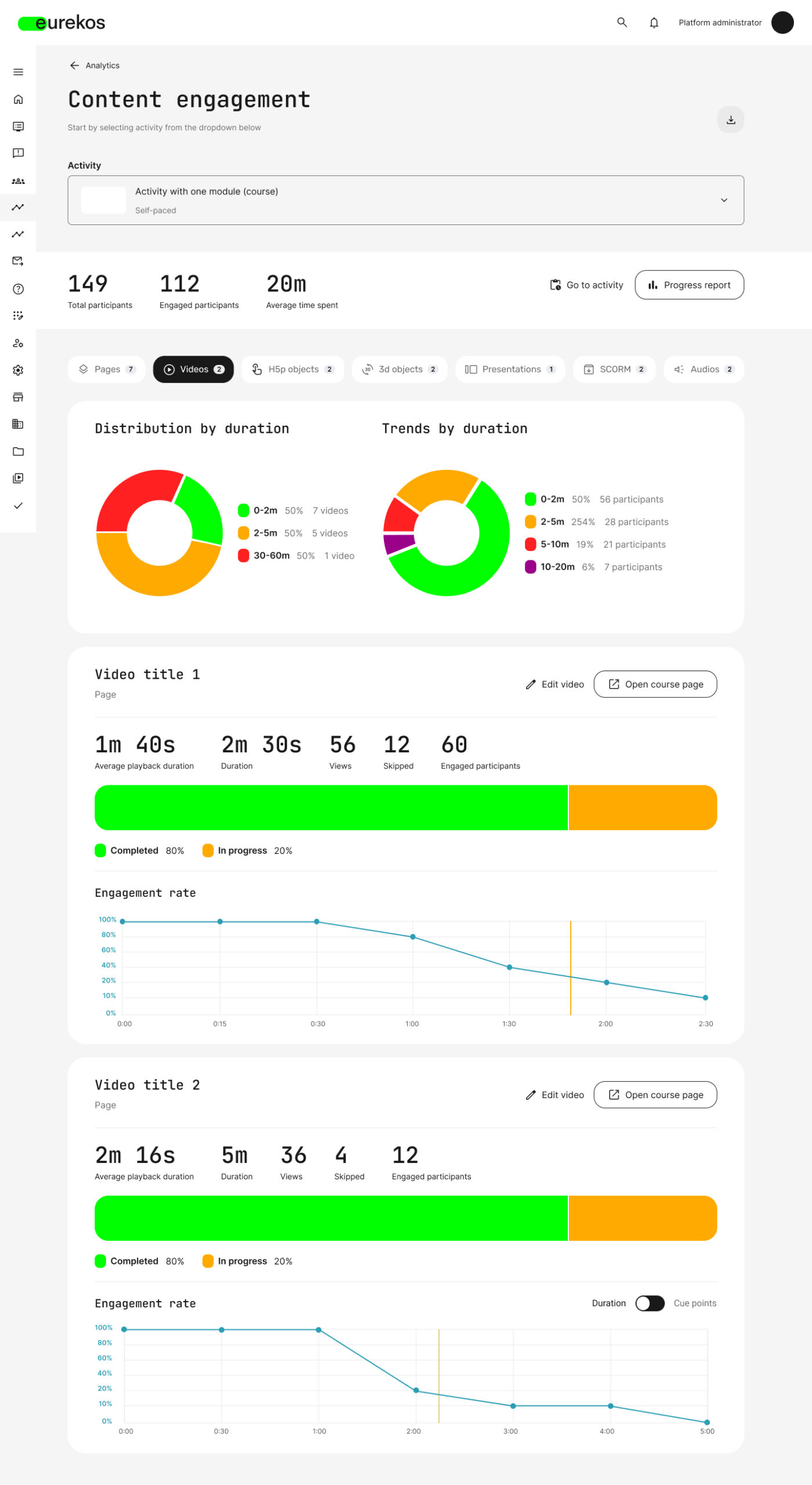
Understand how learners interact with native content and identify drop-off points and high-performing materials. Ideal for content creators and course designers aiming to enhance the learning journey.
Key features:
- Engagement metrics for course pages, videos, H5P objects, and more
- Average time on page, video drop-off points, scores, attempts, and ratings
- Direct editing or previewing access from the dashboard
4. Ratings Dashboard
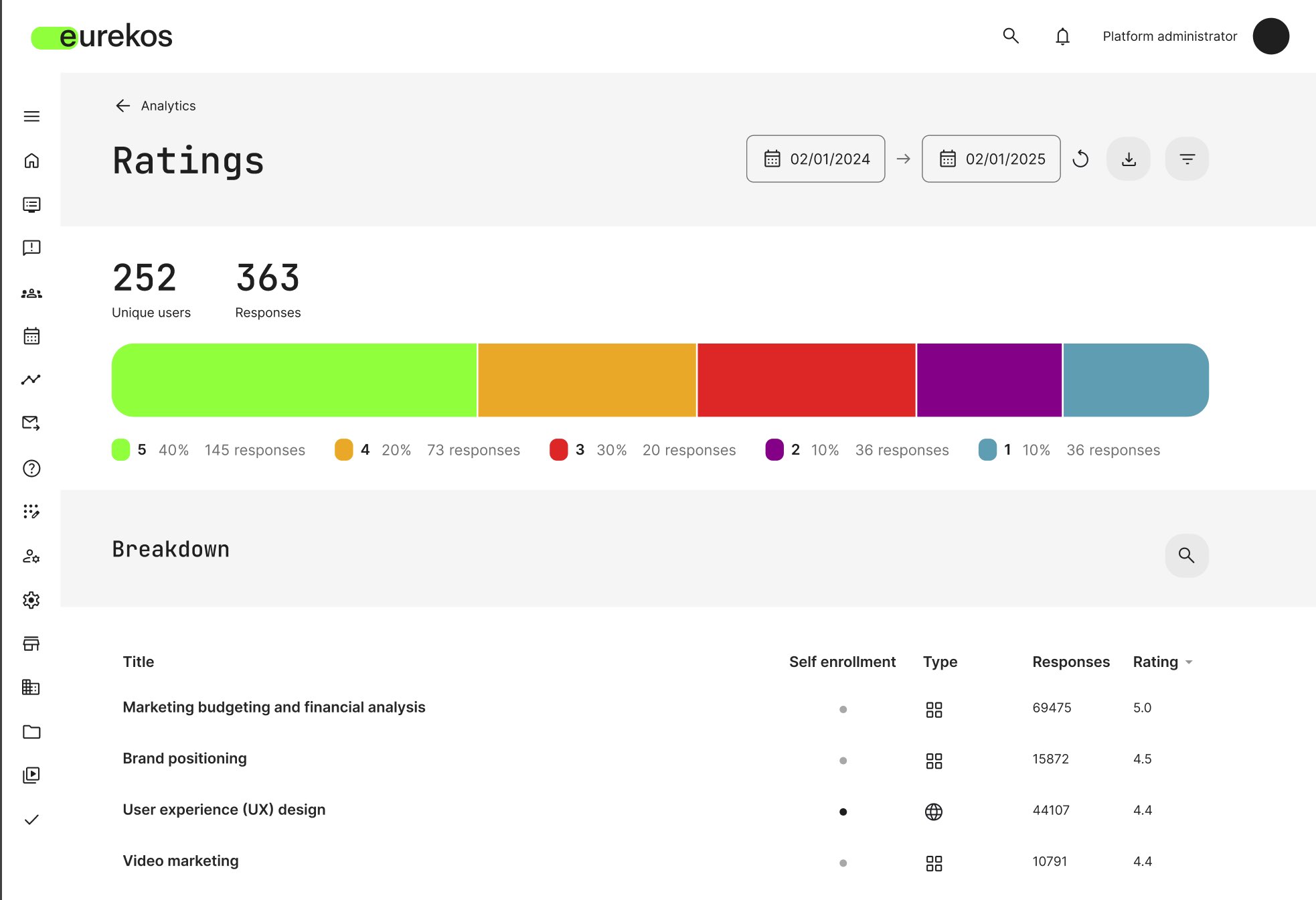
Quickly identify which training activities resonate with learners and pinpoint areas for improvement. Perfect for refining your training catalog and showcasing top performers.
Key features:
- Response distributions (1–5 stars)
- Filter by training type, time, organization, or tag
- Instant insight into high and low-performing activities
5. Certificates Dashboard
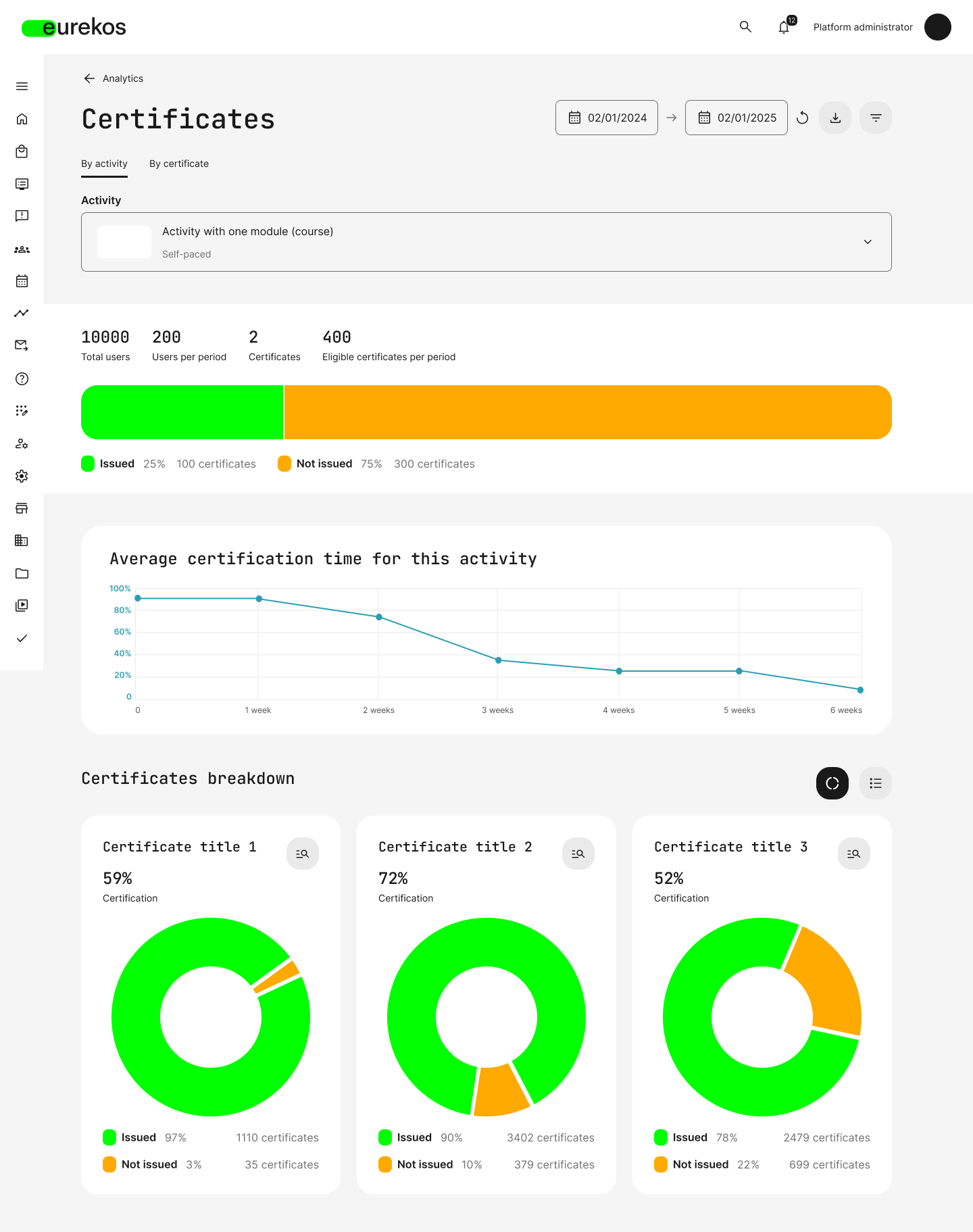
Track certification progress across your platform to ensure learners meet accreditation requirements — whether by team, geography, or product line.
Key features:
- Certificate issuance rates and average time to certification
- “Used in” views showing certificate applications
- Breakdowns by activity and organization
6. Time and Engagement Dashboard
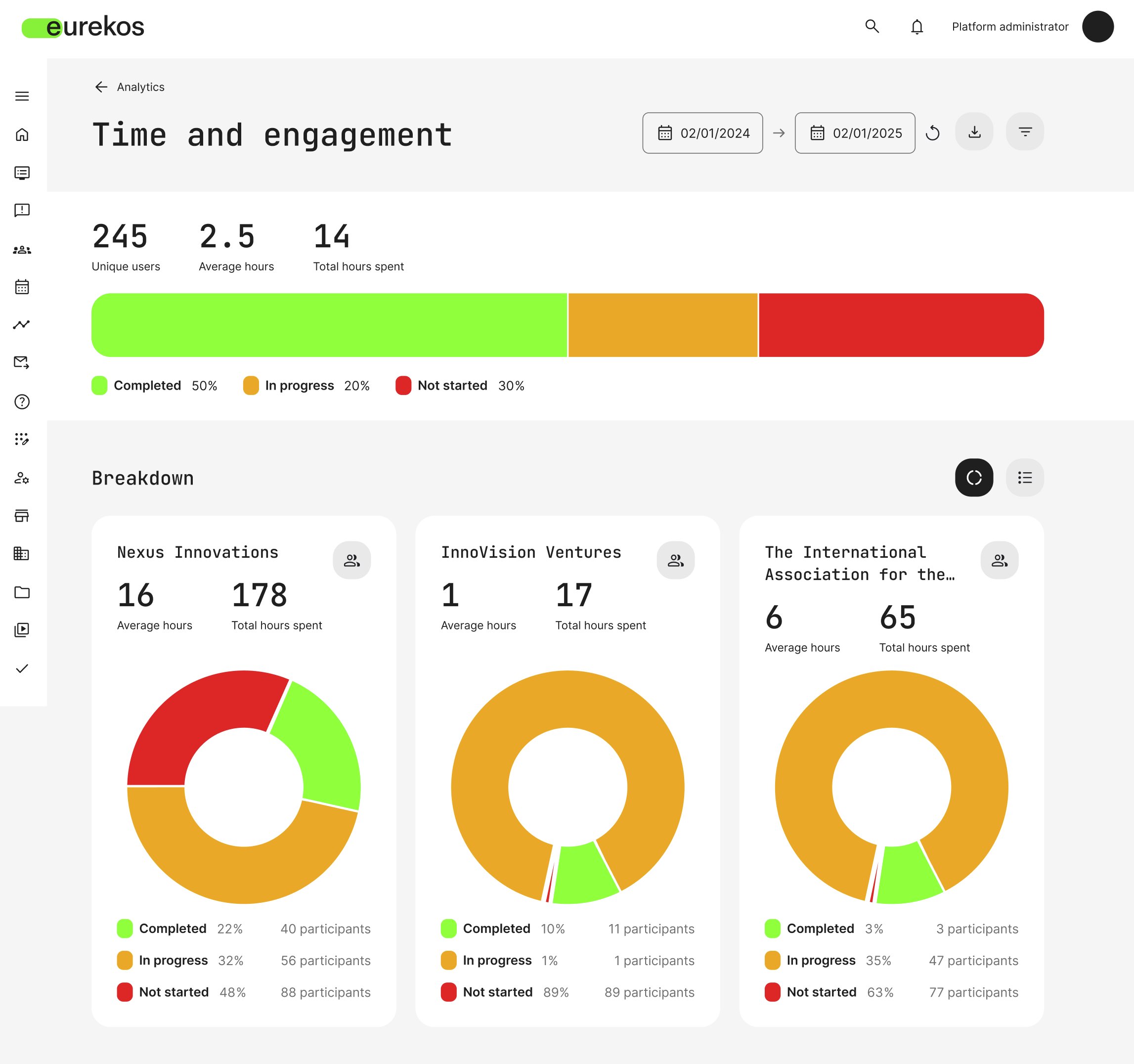
Gain a complete view of learner engagement and time spent on your platform. Compare performance across audiences, regions, and content types to see where engagement is strongest.
Key features:
- Metrics for unique users, engaged participants, total, and average time spent
- Completion status breakdowns
- Organizational comparisons
7. Learning Performance Dashboard
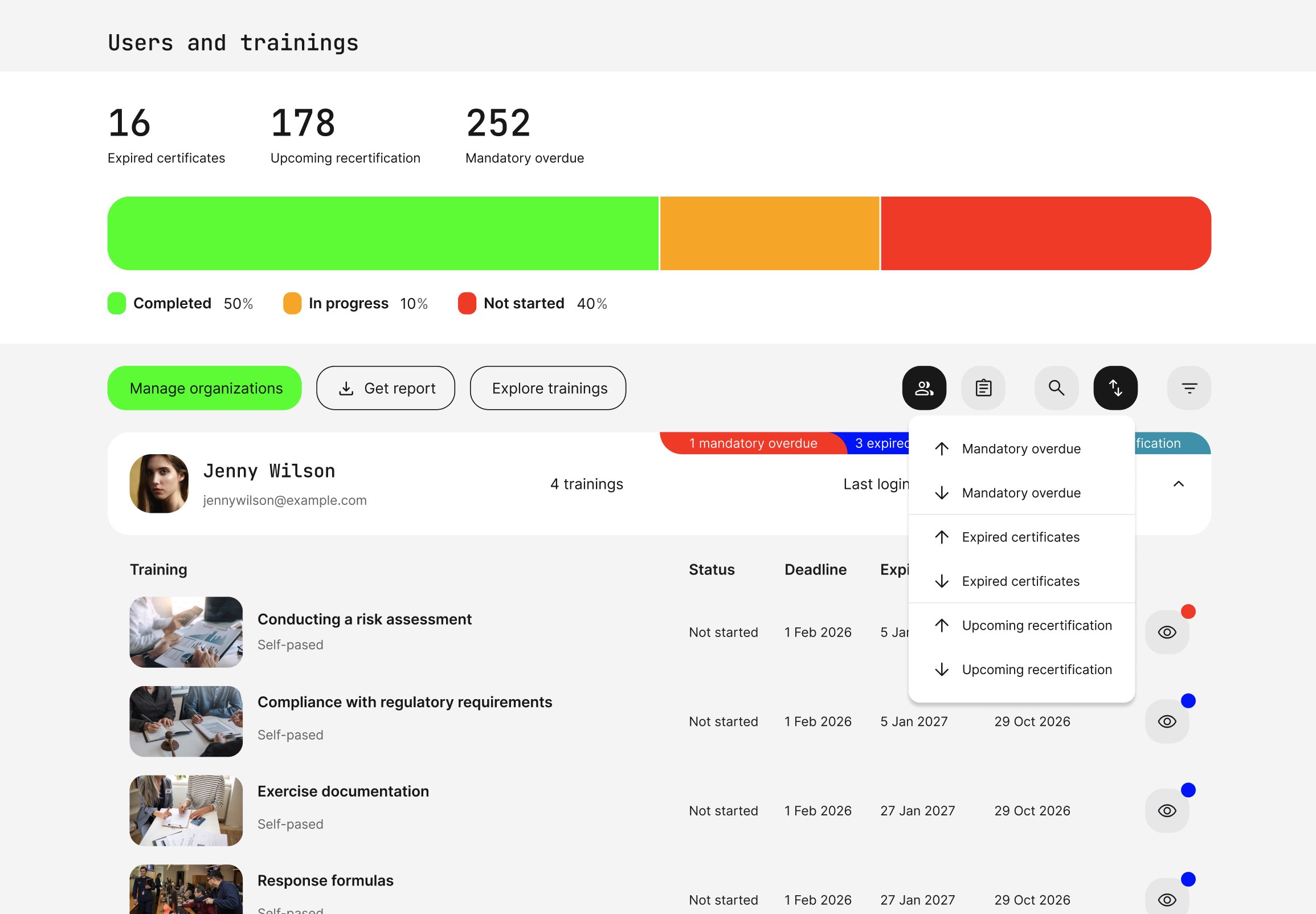
Previously available only to managers, this dashboard now offers a broader view of learning progress, recertification timelines, and overdue training sessions.
Key features:
- Completion and certification status (including expired/upcoming)
- User- or training-based views
- Visual progress breakdowns with filters for organization, role, job function, and more
Why These Analytics Matter
Actionable data insights drive modern learning programs. This data is a must-have for quantifying your success – which is what the executive suite really needs to understand. Meta-analytics allow you to:
- Make data-driven decisions, then prove it with evidence that backs up your strategic choices
- Measure ROI and prove the value of your learning program
- Forecast trends so you can plan ahead
Final Thought
These dashboards are just the beginning of a new, data-driven analytics experience in Eurekos. By making your learning data more visual and actionable, we’re empowering you to measure what matters most to your organization and to continuously improve training outcomes for your learners.
Read another article about meta-analytics here.
The Eurekos Effect: Meta Analytics
The Eurekos Effect: Analytics Permissions